Some Mac users have been using their devices for years and still do not know many of the keyboard shortcuts designed to make users’ lives easier. Here are some of the most helpful ones users like you should learn.
Minimize or dock the front app window: Command + M
If you have several open apps, browsers, and Finder windows, use this shortcut to minimize the front window to the Dock.
Keyboard shortcuts MAC users should know

Setting up your brand-new MacBook
How to connect an external monitor to your Mac
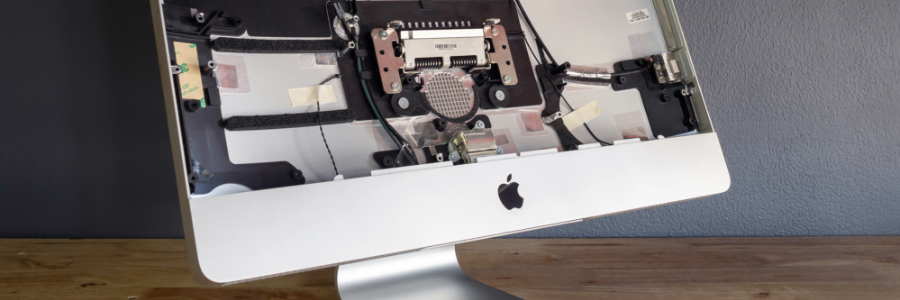
Remote work arrangements have become the new norm for many employees. If you’ve been working from home using your Apple desktop or laptop without a second monitor, here’s some good news: you have several options for external monitors — including your TV.
First, check what displays your Mac device supports by doing the following:
Click the Apple Menu (located on the left-hand side of the screen). Then click Support > Specifications.



