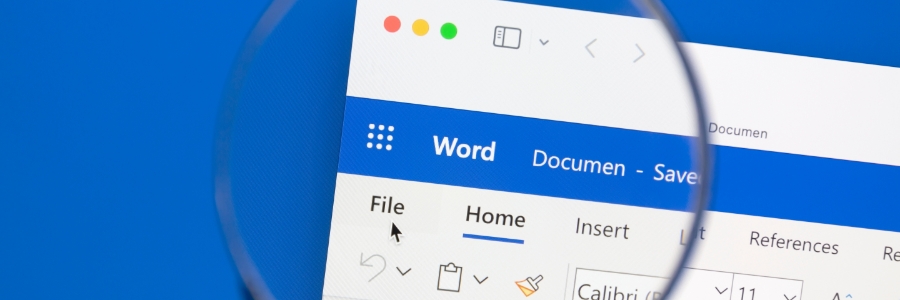If you've recently upgraded to Windows 11 and want to navigate it like a pro, you've come to the right place. In this guide, we'll explore handy keyboard shortcuts that can make your Windows 11 experience smoother and more efficient. Whether you're a seasoned Windows user or a beginner, these shortcuts will make it easier to manage your workflow and boost your productivity.
The ultimate cheat sheet: Windows 11 keyboard shortcuts you need to know
Exploring the advantages of dual monitors
Top ways Workplace Analytics increases business productivity
Top productivity tools for remote teams

With the rise of remote work, there's a need for more efficient tools to keep teams connected and productive. In this article, we will explore the best online tools for any successful virtual team. By using these solutions, you'll be able to overcome the challenges remote work brings and get tasks done efficiently.
The importance of a quality UPS for your business
Tips and tricks for Microsoft Word: Ways to increase your productivity
Meet Microsoft Loop: The new app that can change the way we work

Microsoft Loop is a new app that will soon be released as part of the Microsoft 365 suite. It is a powerful and flexible canvas that can revolutionize collaboration in the workplace.. As of writing, Microsoft Loop is in private preview, but let's take a look at some key features you should know about.
Use dual monitor systems for improved productivity

If you're like most business owners, you're always looking for ways to improve your employees' productivity. One way to do this is by upgrading your office computers with dual monitor systems. Here are the benefits of using two monitors per desktop and how this setup can help your business achieve its goals.
These new Microsoft 365 features help support hybrid workers
How to make sharing calendars in Microsoft 365 a breeze

Microsoft 365 has made it easier than ever to share calendars. With these few simple steps, you can efficiently and securely share your calendar with co-workers, family members, or anyone else you choose.
What is Outlook?
Outlook is a personal information manager from Microsoft, available as part of the Microsoft 365 suite.