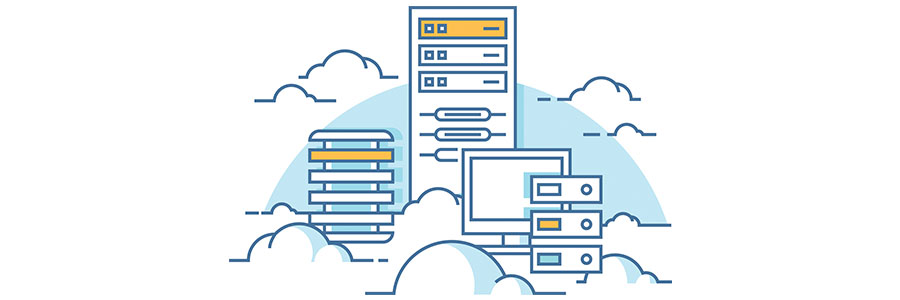Server virtualization allows you to deliver computing resources to workstations in your network. Those resources are packed into virtual machines (VMs), which can be deployed at a moment’s notice so you can easily add users to your network. However, there are risks associated with trying to manage lots of VMs.
The dangers of VM sprawl
VM sprawl is a phenomenon that occurs when there are too many virtual machines on a network.