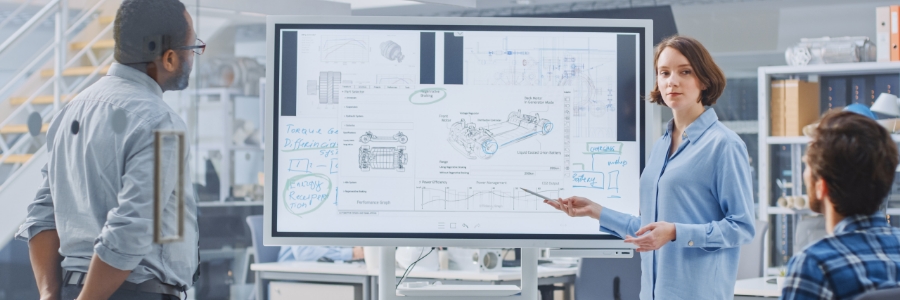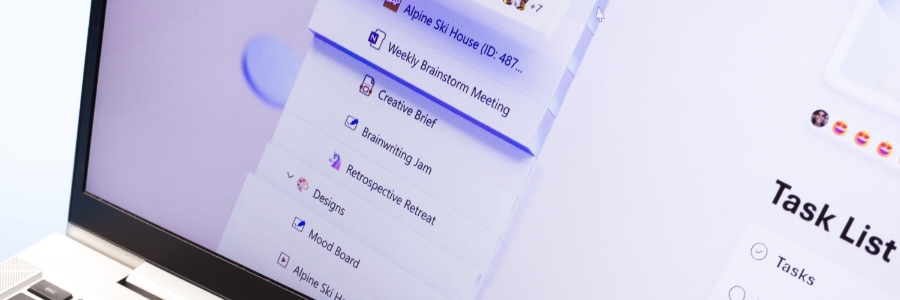Microsoft Word is a powerful tool that millions of people use every day, but many are not aware of its features that can significantly enhance productivity. In this article, we’ll explore five tips and tricks that can help you work smarter and faster with Word.
C.I.M. Solutions Inc.
4-Step guide to choosing a Microsoft 365 plan for your business
Securing Microsoft 365: A guide to mitigating key risks

With more and more businesses shifting toward cloud computing solutions such as Microsoft 365, understanding the potential security risks and how to mitigate them is essential. While Microsoft 365 offers a suite of productivity tools integrated with advanced security measures, it is not immune to threats.
Tips to enhance your Excel proficiency

Excel, a widely used office tool, holds immense potential that often remains untapped by many users. If you’re struggling with Excel, this guide provides valuable tips to enhance your proficiency with it.
COUNT, COUNTA
The COUNT function allows you to determine the number of cells in a spreadsheet that hold numerical values.
Unleash the power of Microsoft 365’s Bookings feature
Ways to boost your productivity in Outlook

Microsoft Outlook is an email and calendaring solution that can help you stay organized and productive. But given its vast array of features, it can be difficult to know where to start. Here are some tips to help you get the most out of Outlook.
Ignore irrelevant conversations
Unnecessary group conversations can distract you from important emails.
Your essential guide to Microsoft Whiteboard
Microsoft update channels: What are they and why you need them

Are you familiar with the concept of Microsoft update channels? Through these channels, Microsoft rolls out updates for its diverse range of products, including the ubiquitous Windows operating system, Office suite, and other software offerings. Join us as we unravel the intricacies of Microsoft update channels and discover how they empower users with the latest features and improvements to Microsoft’s range of products.
Leverage Microsoft Delve to improve productivity

Microsoft Delve is an innovative productivity tool that harnesses the power of artificial intelligence (AI) to revolutionize the way organizations and individuals discover and organize information, as well as how they collaborate with one another. In the following sections, you will learn the benefits of using Delve.