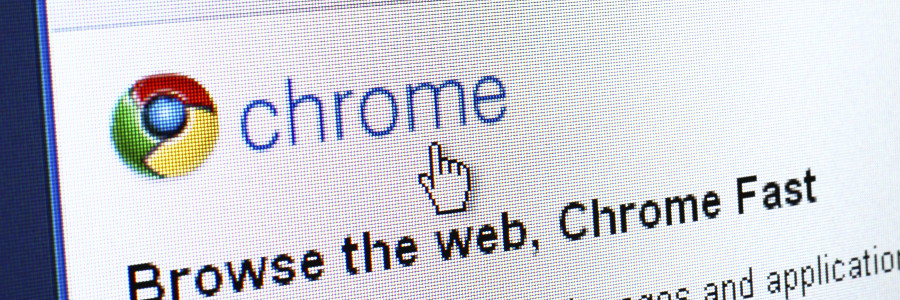Web browsers come with features to improve user experience. One of the most popular ones is auto-fill passwords. These are designed for users to store and automatically use their account credentials to access websites and other applications. While auto-fill passwords are convenient, they come with security risks.
Autocomplete password risks
Easy steps to make Google Chrome faster
How to pick the most secure browser
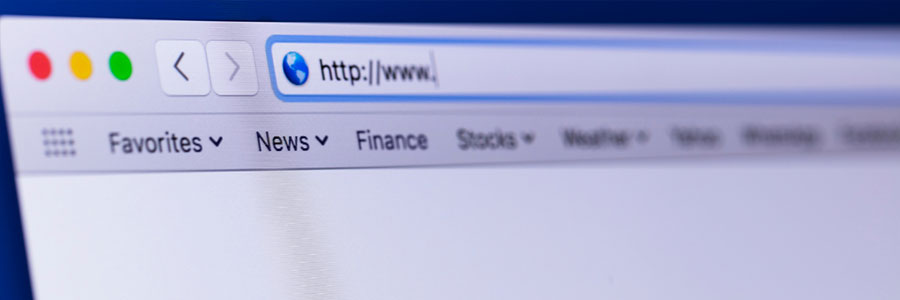
The internet is a Wild West of sorts, as one could never know what kind of threat they’ll come across. This is why for businesses, it’s important to identify secure browsers to keep threats at bay.
Microsoft Edge
Microsoft Edge, Windows’ current default browser, is an improvement over its predecessor Internet Explorer (IE). Edge was developed with Windows 10 integration and IE end-of-life in mind, resulting in a powerful and more efficient browser that has Cortana (Windows’ answer to Alexa and Siri) integration and Microsoft Store extensions.
Mobile phone biometrics enhances security

Constantly using passwords on a smartphone can be a pain, not to mention a high security risk. Luckily, popular mobile browsers like Chrome and Firefox Lite are now supporting biometrics for authentication to make logging in to social media, email, and online shopping accounts easier and more secure.
4 Useful Google apps you didn’t know you needed

Facebook, Instagram, Gmail, Google Maps, and YouTube are applications that most smartphone owners know by heart. These cross-platform apps are so popular that they tend to bury other more use within the app store. Moving away from the “Most Downloaded Apps” section will reveal plenty of helpful apps you probably didn’t know you needed, such as the four below.
PDF management features in Google’s productivity suite

For many business users today, PDFs are indispensable to the day-to-day grind — contracts, eBooks, and marketing collateral in PDF format are just of the files that businesses handle on a daily basis. But did you know that Google has made it easier for business users to manage PDFs in Google Drive, as well as provide other time-saving features in its powerful cloud service? Read on to find out more about these features.
Must-have extensions for your Google Chrome

Google Chrome is the most popular and most used browser in the world. And because of its unparalleled speed, user-friendly interface, and powerful performance, it’s also touted as the best browser. But did you know that the Chrome Web Store is full of extensions you can install to add extra features to your browser? Here are some extensions you should definitely try.
Understanding HTTPS

Are you an avid online shopper? Have you noticed if each payment page has HTTPS in its URL lead-up? If you’re not absolutely sure, you might be a prime target for identity theft. Here's why you should make sure that the websites you browse for shopping have a little padlock icon on them in the URL bar.
Invaluable tips for online safety

Let’s be honest, surfing the net in the comfort of your home or with the privacy of a small screen feels safe. However, certain sites could be snooping on your online activity by placing digital trackers called “cookies” on your devices. Here’s what happens to your personal details whenever you go online.