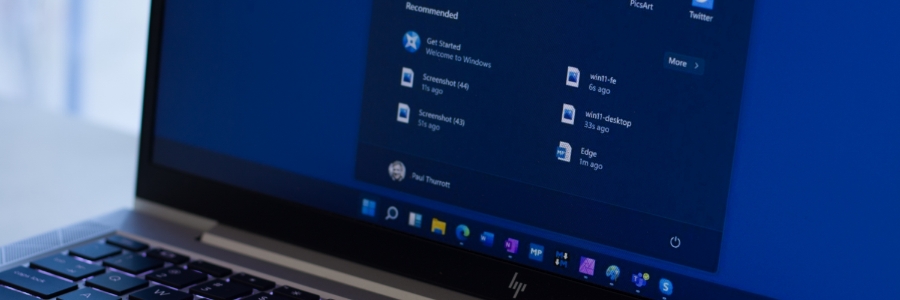In business, time is money. For instance, the faster you can communicate with colleagues and customers, the more productive you can be. That's why so many companies are turning to AI-powered Voice over Internet Protocol (VoIP) for their telecommunications needs.
4 Ways AI-powered VoIP can benefit your business
PowerPoint tips to impress your audience
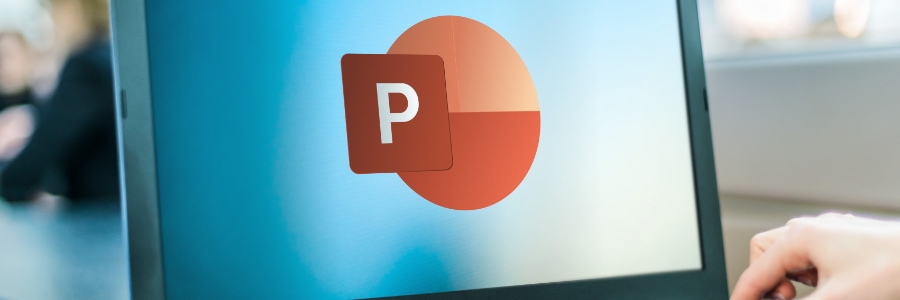
Many people struggle with creating effective and engaging PowerPoint presentations. To help you take your PowerPoint presentation to the next level and make a strong impression on your audience, you can try the following tips.
Understand your target audience
Before preparing your presentation, do some research about your target audience.
Here’s how to avoid security threats on the web

Malicious actors wait in the virtual shadows while you do internet searches, scroll through your social media feeds, or use company apps online. Just by browsing the web, your workers increase the risk of exposing sensitive and critical data, which is why everyone in your organization must learn how to avoid cyberthreats.
Steps to protect your company from hurricanes

Hurricanes pose a serious threat to businesses. The damages caused by hurricanes can disrupt operations to a point where some companies never recover. Take these steps to help you keep your business safe from hurricanes.
What is a hurricane disaster recovery plan?
A hurricane disaster recovery plan is a written set of procedures on how to respond to a hurricane.
It’s Time For A Refresh! 4 Cyber Security Trainings To Do With All Employees
Tips to customize Windows 11 settings
A guide to IT security terms everyone should know

You've probably heard the term "malware" thrown around a lot, but what does it actually mean? In this article, we will define malware and a few other commonly used terms in IT so you can better protect your business. Understanding these basic cybersecurity concepts doesn’t require deep IT expertise, so read on.
Safeguard your Android devices from ransomware

Ransomware is a type of malware that locks users out of their devices or encrypts their data until a ransom is paid. This form of attack has become increasingly widespread in recent years, and it has even begun to target Android devices. This certainly poses a threat to any business, so it's important that you learn how ransomware affects Android devices and how you can protect against this cyberthreat.
Why you shouldn’t jailbreak your iPad

Only Apple-approved apps found in the App Store can be downloaded and installed onto iPads and other Apple devices. Users who want to install apps not authorized by Apple often resort to jailbreaking their devices. What exactly is jailbreaking, and what are its effects on your iPad? Read on to find out.