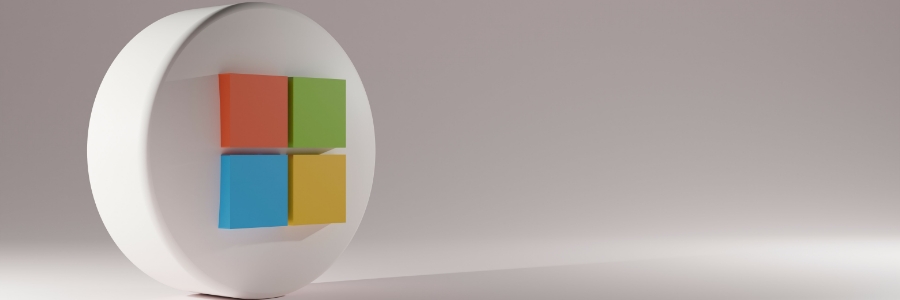If you’re one of the millions navigating the digital world through a Windows device, you’ve probably stumbled over some hidden tripwires that can trigger various eye-rolls and groans. Today, we’ll peel back the veneer and address the more exasperating Windows features head-on.
C.I.M. Solutions Inc.
Organize your digital space: Top techniques for a tidy desktop
Enhance your productivity with Microsoft Edge’s innovative features

In today’s fast-paced digital landscape, choosing the right browser isn’t just about convenience; it’s about efficiency, security, and maximizing your potential. While familiar names might dominate the market, Microsoft Edge has quietly emerged as a powerful contender, packed with features that can transform your browsing experience.
Windows 11 made easy: 6 Features to boost your laptop’s security and performance

Microsoft’s latest operating system, Windows 11, brings numerous improvements compared to its predecessors. To get the most out of these improvements on your Windows 11 laptop, set up these six key features.
1. Software update settings
New laptops typically automatically check for updates, but it’s always a good idea to check manually every now and then to ensure you have the latest security patches and bug fixes.
Disk Cleanup tool: What is it and how to use it

Keeping your computer running at peak performance is crucial to smooth business operations. Fortunately, there are plenty of methods and tools available to keep your PC in tip-top condition. One of these is Disk Cleanup, a powerful yet often overlooked solution that can give your PC a significant boost.
How to fix Windows 10/11 printing problems

Printing issues can be exceptionally exasperating. Just as you urgently have to print a hard copy of a document, some problem arises. This frustration is amplified when the issue is not the printer, but your computer. Even the typically dependable Windows 10 and 11 have been known to suffer printing problems.
10 Essential tricks for a speedier Windows 11 experience

As a business owner, you’re always searching for ways to streamline your workflow and increase productivity. One way to boost efficiency is by optimizing your computer’s performance. Whether you’re already a Windows 11 user or just planning to upgrade, these tips will help you get the most out of your operating system and save precious time.
The ultimate cheat sheet: Windows 11 keyboard shortcuts you need to know

If you've recently upgraded to Windows 11 and want to navigate it like a pro, you've come to the right place. In this guide, we'll explore handy keyboard shortcuts that can make your Windows 11 experience smoother and more efficient. Whether you're a seasoned Windows user or a beginner, these shortcuts will make it easier to manage your workflow and boost your productivity.
How to eliminate clutter on your PC for good
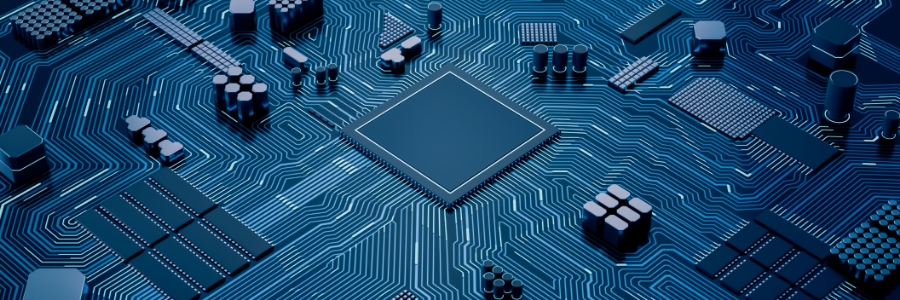
Desktops and hard drives can quickly become cluttered, leading to a noticeable slowdown in your Windows PC's performance. Lucky for you, we’re here to guide you through the process of decluttering your system. By implementing the following techniques, you can restore your computer's speed and efficiency, transforming it into a like-new, high-performing machine in no time.