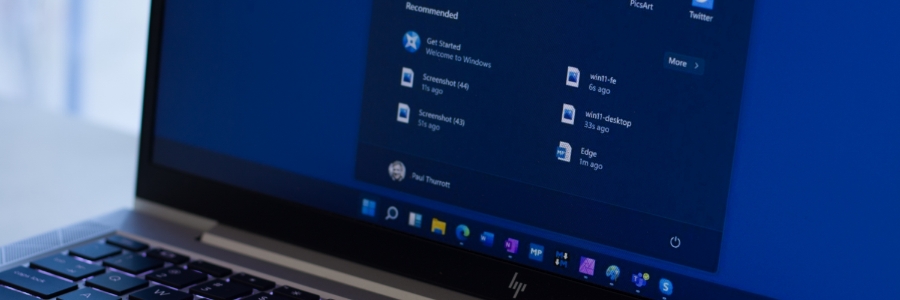New Windows 11 laptops and desktops may sometimes come with bloatware. While you can uninstall some of them, others require more effort to get rid of. In this article, we’ll show you several ways you can remove bloatware to optimize your computer’s performance.
C.I.M. Solutions Inc.
Why Microsoft Edge is a great browser for business users

There are a number of features in Microsoft Edge that makes it the perfect browser for business users. These include tab management, annotation tools, and a reading mode that strips away distractions and lets you focus. Plus, Edge is constantly being updated with new features and improvements to enhance user experience.
What you need to know about the new Windows 11 update
Get rid of Windows 11 ads by following these steps
How can Microsoft Exchange Online benefit your business?

For the longest time, businesses have been installing email servers on site to have more control over their data. But the drawback of this setup is that it's more expensive and you need to have a dedicated IT team to manage everything. Microsoft Exchange Online is a cloud-based email service that offers the same features and benefits of an on-premises Exchange server, without the hassle and expense.
Tips to customize Windows 11 settings
Useful Windows 11 keyboard shortcuts you should know about

Keyboard shortcuts are great for saving time and improving productivity. From running commands to navigating through multiple window layouts, here are essential Windows 11 keyboard shortcuts you should know.
General Windows 11 shortcuts
These shortcuts are for general functions, such as copy, cut, paste, and more.
Use this Windows 10 feature to back up and restore your data

Backing up the data on your Windows 10 PC should be done regularly, as doing so allows you to restore and recover important files in case of a disaster. Unfortunately, many users fail to back up their data until it’s too late. This article will guide you through the process of backing up and restoring your data in Windows 10.
Setting up File History in Windows 10
File History is a Windows feature that allows you to create scheduled backups of your data on a removable storage device (e.g., external hard drive, flash drive). To set up File History, click Start > Settings > Update & Security > Backup > Back up using File History > Add a drive.
Windows 11: First things to set up and customize
Must-try Windows 11 customization features

Windows 11, the newest operating system from Microsoft, is a breath of fresh air for PC users. Designed to provide a personalized experience, it offers many ways to change your PC’s interface, from how windows look to how apps can be accessed. Here are some Windows 11 customization features that will give you more control over your PC settings.