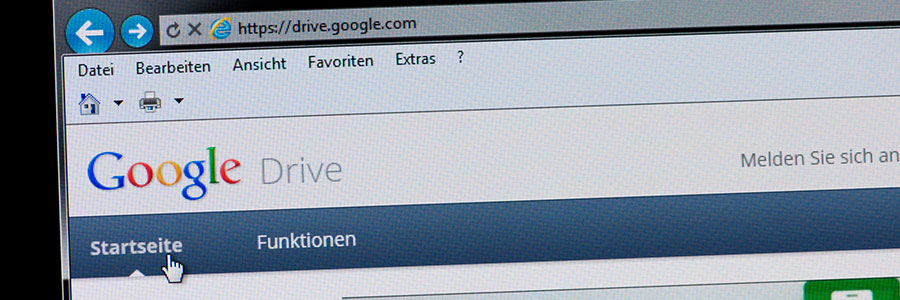Gmail is the preferred email platform for many companies because of its versatility. However, many people are spending too much time managing their inboxes instead of being productive. In this article, we'll show you handy Gmail hacks that will help boost your productivity.
Useful Gmail hacks to boost your productivity
5 Savvy Gmail features you should try
Use Gmail with ease with these 5 tips
Gmail’s proactive anti-phishing enhancements

To this day, cybercriminals still have an old reliable weapon in their arsenal — email. With it, criminals can fool recipients into revealing personal information or clicking on a malware-ridden attachment. This kind of scam is called phishing, and it continues to persist because many people still fall for it.
Making the most of Google Assistant

2016 was the year when Google Now was replaced by Google Assistant, a virtual hub that can make mobile device users' lives a lot easier. Here are some ways it can ease up your workload.
Locate the best route to any location
Google Assistant works seamlessly with Google Maps, which makes it a great tool for finding the best route to any location.
Six handy Gmail tips for your business
Six Gmail tips you should start using

24 hours seem to pass by in the blink of an eye, especially if you’re a small-business owner. In order to stand a chance against your competition, the last thing you should do is bury yourself in a mound of endless emails. With the following Gmail tips and tricks, you’ll be able to spend less time with your inbox and more time driving business growth.
New anti-phishing features for Gmail

Over the years phishing -- a social engineering attack that uses seemingly innocuous emails to trick victims into giving away personal information or clicking a malicious link -- has grown in sophistication and scale. In order to put a stop to these scams, Google has made some security enhancements for Gmail.
Google adds phishing defenses for Android

Although hackers are known for unleashing a host of malware to infiltrate critical networks and devices, phishing emails are their most effective attack method. This scam preys on the trust of computer users with seemingly innocuous emails that request for login credentials or prompt a file download.
How machine learning boosts productivity
- 1
- 2