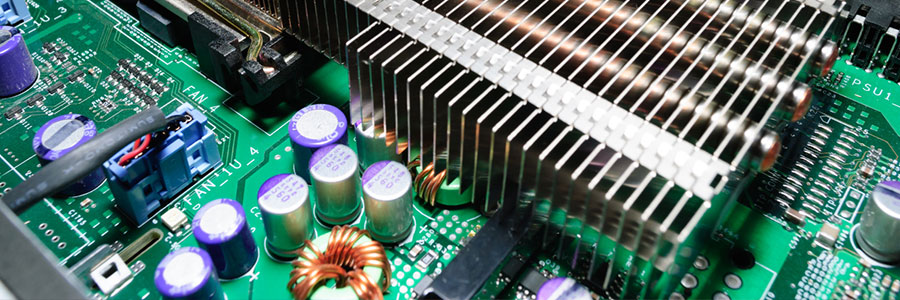If you’re in the market for a new computer or laptop, you may be given a choice to configure your system with either a hard disk drive (HDD) or a solid state drive (SSD). Both drives store data but work in different ways. In this blog post, we’ll discuss their differences so you can determine which one is right for you.
Storage drives: HDD and SSD explained
Is Wi-Fi slow on your phone? These might be why

If you’re like most people, you rely on your smartphone for a lot of things. You might use it to check your email, browse the internet, or make phone calls. So when your phone has a slow internet connection, it can be really frustrating. In this blog post, we will discuss five of the most common causes of slow internet on mobile phones and tips on how to fix these issues.
Choosing between laptops and desktops for your small business

Small businesses like yours often work on a limited budget. This means you have to carefully consider every purchase you make to get the most bang for your buck. When it comes to computers, for instance, you need to choose between laptops and desktops, and decide which is the better option for your business.
Cutting IT hardware costs with thin and zero clients
Cleaning tips for your work computers and mobile devices

Allowing work PCs and mobile devices to accumulate dirt can lead to glitches and hardware failures, both of which can affect productivity. To avoid these issues, you must properly maintain your work devices. Here are a few tips to keep them clean.
Desktop monitors
You spend several hours looking at your computer monitor, so it's important to make sure it doesn't have any dust or smudges.
The many benefits of a dual monitor system to SMBs
A brief guide on how to pick a computer mouse

You might be looking to upgrade your mouse either because yours is old, incompatible with your PC, or simply because it’s broken. While a trackpad is fine and useful, it doesn’t compare to the convenience of using a mouse. If you’re replacing an old mouse, it’s well worth buying a new one that will suit your needs and last for years.
Are your company mobile devices protected?

Mobile devices are indispensable. Smartphones, tablets, and other mobile gadgets play a big part in everyday processes, especially for individuals and companies that value connection and convenience. But as the number of mobile devices used in business operations increases, so do the cyberthreats that target them.
How updated firmware keeps cyberattacks at bay
Save on electricity with these PC tips

When it comes to saving energy, every little effort goes a long way. The more energy-efficient your PC is, the more money you save. In fact, you can save up to $50 a year if you activate your PC’s power-saving feature. Further increase your savings by following these tips:
1. Unplug your computer when not in use
When you’re not using your computer, it’s best to shut it down and unplug it.