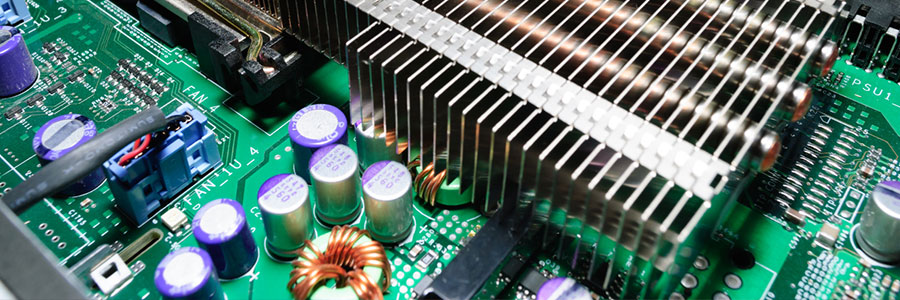It's no secret that mobile carriers often install bloatware onto Android devices. These apps, while sometimes useful, are often unwanted by most users. Thankfully, there are a few ways to deal with them. Listed below are some methods for managing Android bloatware.
Get rid of annoying Android bloatware
Before buying antivirus software, consider these factors
Keeping your firmware up to date

Technology evolves quickly. The features of a phone that came out two years ago are likely very different from the features of the most recent model. It's the same with printers, laptops, and other devices in your office — newer models with better features are introduced to the market yearly, so you need to keep up with technology trends to stay competitive and even compliant with security regulations.
How updated firmware keeps cyberattacks at bay
Shopping for antivirus software? Consider the following points
Is it time to replace your Mac?
Should you get Windows 10 Home, Pro, or S?

When buying new hardware for your laptop, you have to choose which operating system (OS) to install. And if you go with Windows 10, Microsoft's latest OS, you'll also have to decide among its Home, Pro, and S versions. Although they contain many similar features, there are significant differences among them.
Obsolete firmware poses security risks
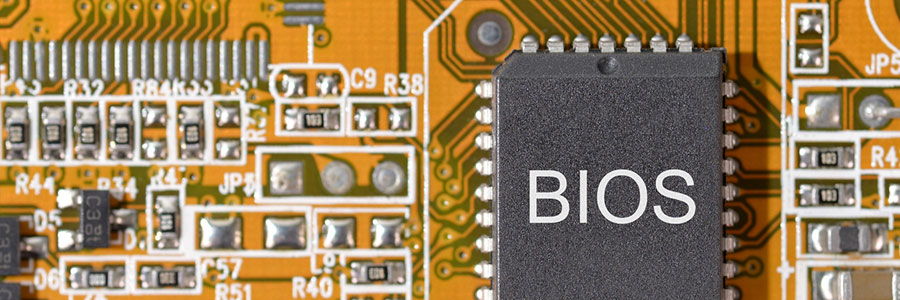
Are you still hanging on to your old work computers since they “still work fine”? While they may still help you get the job done, their outdated firmware can make you vulnerable to security risks that can lead to major problems.
What is firmware?
Firmware is a basic type of software that is embedded into every piece of hardware.
Keep these in mind when shopping for antivirus software
Ways to download and install Windows 10
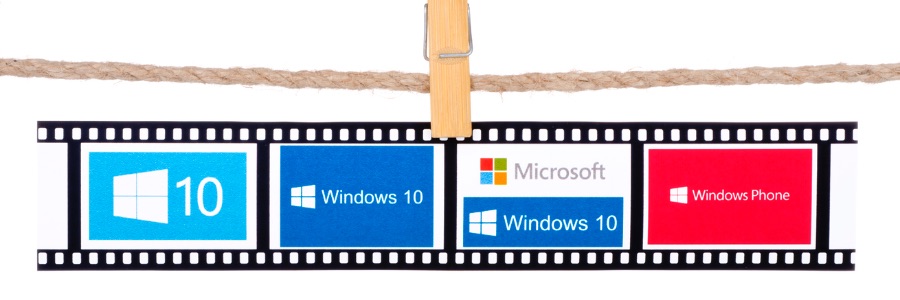
Microsoft is making it easy for any user to download Windows 10 from its website. This is helpful for those who want to burn it to a DVD for future use, upgrade compatible PCs, and install a clean copy. In this post, we will walk you through the different methods of downloading and installing Windows 10.
Method 1: Download Windows 10 from Microsoft’s website
The Media Creation tool makes it easy for you to download the Windows 10 ISO file for future use, or for saving to a DVD or USB flash drive as an installer.