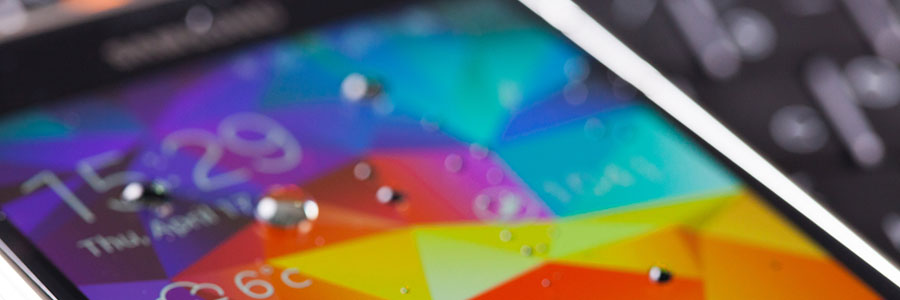A newly bought PC with a heap of unwanted pre-installed trialware is a nightmare for us all. Once it’s on your computer, it will either keep urging you to upgrade to a more expensive version or bombarding you with loads of ads, some of which could compromise security.
Say goodbye to pre-installed crapware
Try out Microsoft’s newest releases today!
VoIP vocab: Open source and Proprietary

Voice over IP (VoIP) upgrades are the clear choice for businesses that want to cut telecommunications costs and improve customer service. It’s a versatile technology with incredible customizability, and although we do most of the work for you, it’s important to understand the difference between proprietary and open-source systems.
Microsoft simplifies Outlook on desktop

Microsoft recently announced that it’s revamping Outlook’s user interface and improving certain features. The redesign is aimed at decluttering the desktop version and align it with the much cleaner and more user-friendly iOS version. Mac and Windows users can look forward to a sleeker design, better features, and reduced complexity.
No more passwords: Windows 10 knows your face
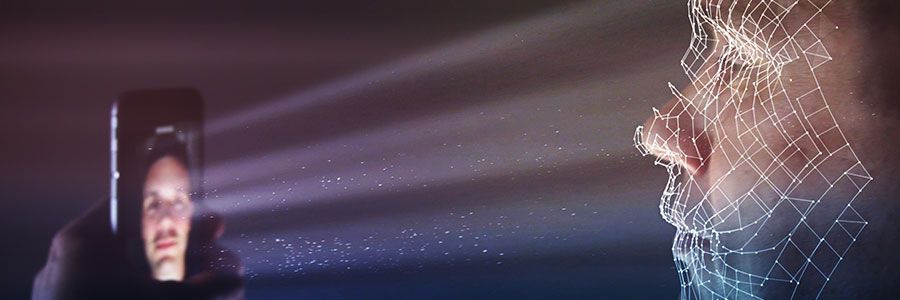
Passwords are slowly becoming a thing of the past. Microsoft’s Windows Hello feature, for example, allows you to unlock your device by simply glancing at the screen. Read on to learn more about this intriguing feature.
Say hello to fingerprint, iris, and facial scans
Windows Hello is an advanced biometric identity and access control feature in Windows 10. With it, there’s no need to enter a password; all it needs is your fingerprint, eye scan, or just your face.
Save space with OneDrive’s new feature
Follow Me: Windows 10 Cortana enhancements
Android users welcome Microsoft Edge
Exciting updates from Microsoft’s conference
Office 365’s web app launcher gets an update

Even with all the productivity tools available within Office 365, using several apps at once is not always easy. With Microsoft’s new web app launcher, that’s about to change. It includes a cleaner interface and some small yet functional changes, which gives users a more organized and less cluttered Office 365 environment.