When setting up your new MacBook, it’s important not to rush through the setup process. Otherwise, you might miss out on several key steps that will help make you get the most out of it. Here’s a guide to setting up your MacBook, plus some useful tweaks to further improve its performance.
Setting up your brand-new MacBook
Put an end to annoying notifications on your Mac

Have you ever cursed your computer for inundating you with annoying notifications? Alerts about calendar events, new emails, and app updates are supposed to be helpful, but seeing too many may hurt your productivity. Thankfully, Mac users have a swift and simple tool to get everything under control.
Get your new MacBook up and running
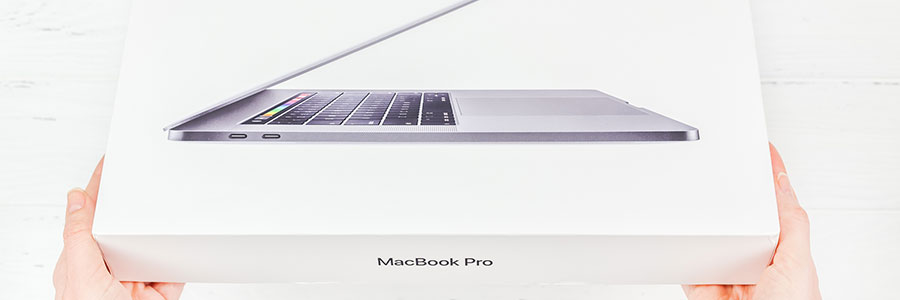
Just bought a new MacBook? Can’t wait to start using it? Get it up and running — and make the most out of your shiny new toy — by making these important changes to your MacBook’s settings.
Check for updates
From time to time, Apple releases updates to macOS. If the tech giant has released a new one since your MacBook was built, you don’t have to miss out on the latest features and patches.

