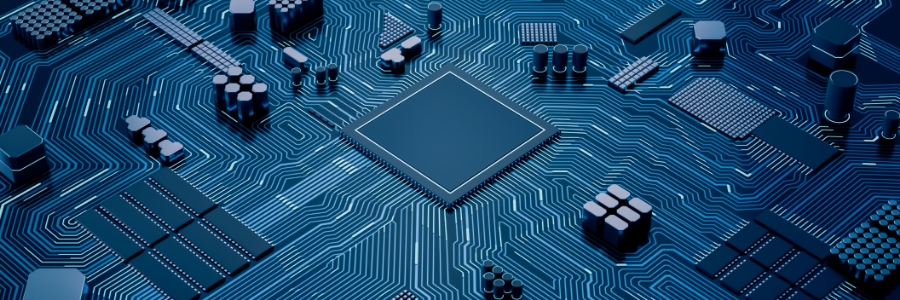Fill in the form below to request a FREE Discovery Call.
If you need to get your employees working remote FAST and your phones answered, we have easy inexpensive ways to get this done for you. Fill in the form below and we’ll set up a free, no-obligation consultation to create a plan for you.
Are you completely fed up with chronic computer problems and escalating IT costs? Do you worry that your backups and IT security are lacking? Do you have a sneaking suspicion that your current IT guy doesn’t have a handle on things? Our free IT optimization plan will reveal gaps and oversights in your computer network and show you how to eliminate all your IT problems and never pay for unnecessary IT expenses again.
Complete the form below to get started. We will contact you to discuss next steps to getting your free IT Optimization Plan