You can now log in faster and more securely to your laptop, tablet, websites, or apps with Microsoft’s Windows Hello. You only have to use your camera to recognize your face or a fingerprint reader.
Say hello to fingerprint, iris, and facial scans
Windows Hello is an advanced biometric identity and access control feature in Windows 10. It allows you to log in to your computer without the need to enter a password.
Windows Hello simplifies logging in

Windows 10’s declutter tools clean up your PC
Preparing for Windows end of support
Optimize Windows 10 with these steps

Although Windows 10 is packed with wonderful new features, it’s far from perfect. Users have complained about storage, connectivity, and update issues, among other things. If you’ve encountered any of these issues, no need to panic. We have listed down five simple fixes to the most common Windows 10 problems.
Windows 10 October 2018 best features
Quick guide to Windows 10 notifications
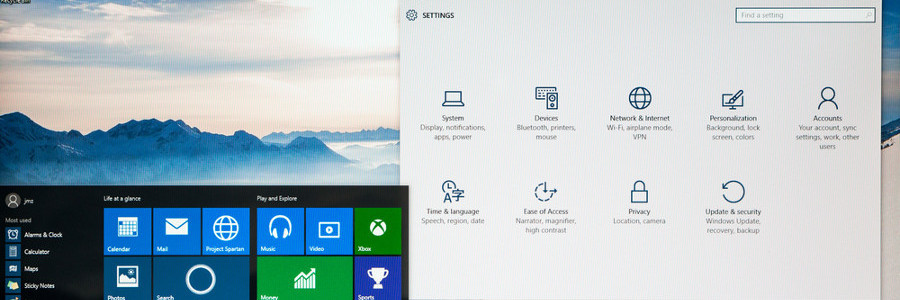
Regardless of the app, platform, or operating system, digital notifications are a tricky business. Our devices are overcrowded with software of varying importance, and without proper customization the stream of information can become overwhelming. Thankfully, with the right settings, you can adjust Windows 10’s action center and manage your influx of notifications.
Windows 10: Your PC, your way
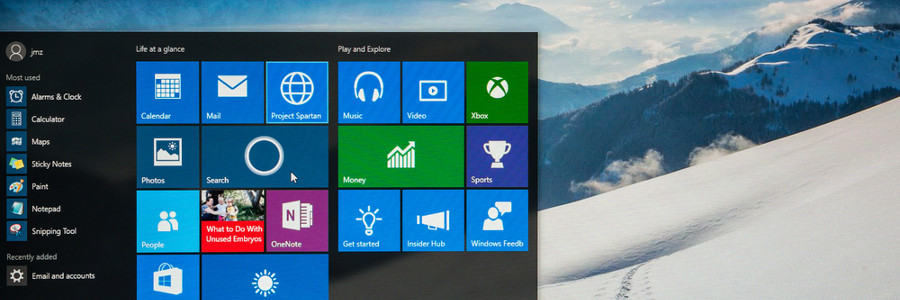
The Windows 10 interface looks good and is quite intuitive, but something is still missing — your signature style. Microsoft's premier operating system gives you the power to customize your device any way you like. So if you’re tired of your plain blue theme or if you’re starting to get annoyed with that notification sound, there are several ways to customize your desktop.
4 ways to speed up Windows 10 for free
How to protect private info on Windows 10
Windows 10 Redstone 5: What to expect

Every major update of Windows generates excitement among its users, and the upcoming Windows 10 Redstone 5 is no exception. Scheduled for release in the fourth quarter of 2018, Redstone 5 is building considerable buzz this early. What’s causing this excitement?
1. Windows Sets
Sets takes the concept of tabs in your browsers and applies it to the whole Windows operating system (OS). It allows users to open a window with tabs for apps, files, web pages, programs, basically anything and everything.





