Microsoft is a known provider of top-tier business productivity software — and its commitment to its subscribers’ cybersecurity is integral to that reputation. To fight phishing, one of today’s most prevalent cyberthreats, the tech titan has equipped Microsoft 365 with powerful features.
Fighting phishing scams with Microsoft 365
How website images affect SEO

When working with web platforms like WordPress, there are three letters that induce anxiety in any business owner: SEO (search engine optimization). It’s one of the most confusing aspects of running a business, and web apps that rate your SEO with no more than a red or green light don’t make it any easier.
Embrace tech trends and enjoy their benefits early

Tech fads often easily come off as mere gimmicks, but they can actually be an opportunity for your business to optimize processes and save money. To seize that game changer your company has been looking for, follow these tips.
Be an early adopter
One of the biggest factors in determining how successful your SMB will be in leveraging a new trend is how early you get in.
4 Questions Your IT Services Company Should Be Able To Say “Yes” To

Out with the old and in with the new! For far too long, small businesses have taken an old-school approach to IT services and security. In other words, they wait until something goes wrong before they call an IT services company and request help.
Back in the day (think 1990s and 2000s), this approach worked, more or less.
Should you get Windows 10 Home, Pro, or S?

When buying new hardware for your laptop, you have to choose which operating system (OS) to install. And if you go with Windows 10, Microsoft's latest OS, you'll also have to decide among its Home, Pro, and S versions. Although they contain many similar features, there are significant differences among them.
How to pick a VPN for your business

A virtual private network (VPN) offers a host of security and privacy benefits, especially if you’re surfing the web or transacting online over a public Wi-Fi network. A VPN ensures that your online activities are always secure and private. So what factors do you need to consider when selecting a VPN, and how do you pick one? Read on to find out.
Top tips to reduce data usage on Android devices
Avoid a dead iPhone with these simple tips
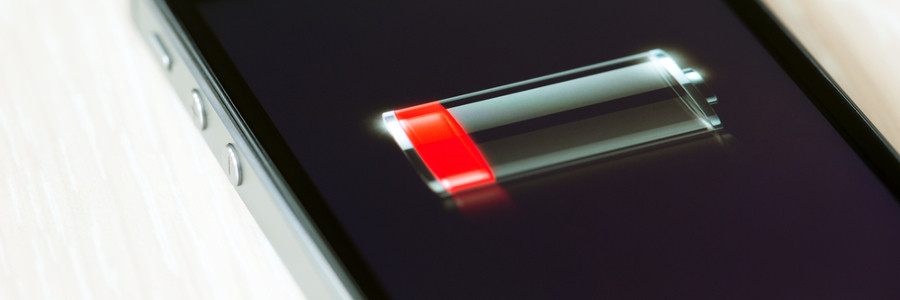
Most employees are heavily reliant on their smartphones to contact clients and coworkers as well as work on the go. So if your iPhone runs out of battery, it can significantly hinder productivity and communications. However, you can easily avoid this outcome by following the six simple tips we’ve compiled below.
The convenience of dual monitors

Some things come in pairs, including glasses, shoes, and, for busy office workers, computer monitors. Using two monitors at once may seem unconventional for some, but doing so has a lot of advantages. If you’re hesitant about your employees using two monitors simultaneously, perhaps these benefits will change your mind.
Here’s how to protect your VoIP system

Companies that rely heavily on customer service and sales need a reliable, efficient, and effective telecommunications system. If that system breaks down even for just a day, the resulting losses can be significant. This is why you would do well to protect the company’s Voice over Internet Protocol (VoIP) telephony system.


