So you’ve just unboxed your brand new laptop — what do you do next? Before you start using it to surf the internet or finish your tasks for the day, take these steps to optimize its performance and ensure it meets your needs.
1. Update your laptop’s operating system
One of the first things you should do before using your laptop is to update its operating system (OS). Assuming you did not purchase the laptop when it was first released, it will still be running an older OS. Because important patches and fixes are released with each new update, you must install the latest ones to ensure your laptop doesn’t have vulnerabilities that malicious third parties can exploit.
5 Ways to optimize your new laptop

Obsolete firmware poses security risks
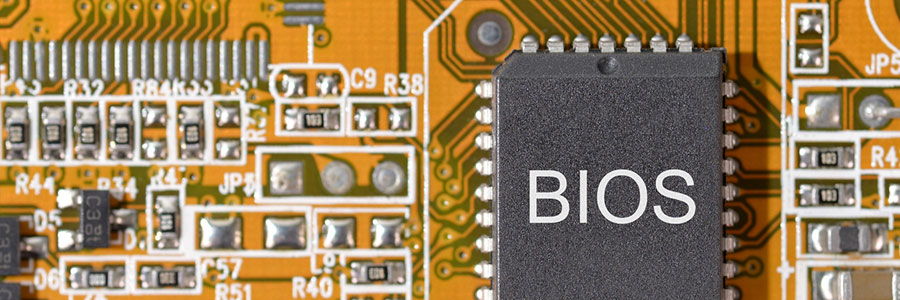
Are you still hanging on to your old work computers since they “still work fine”? While they may still help you get the job done, their outdated firmware can make you vulnerable to security risks that can lead to major problems.
What is firmware?
Firmware is a basic type of software that is embedded into every piece of hardware.
Keep your mobile devices safe with these tips

Mobile devices are generally less secure than laptop and desktop computers. While there are available anti-malware applications for smartphones and tablets, they aren’t as comprehensive as those for laptops and desktops. Additionally, some mobile devices aren’t compatible with certain security applications or measures implemented by businesses.
Cut your IT costs by investing in thin and zero clients
IoT security 101: Things to remember
Is it finally time to buy a new Mac?
Reduce your PC power consumption

There’s a computer in almost every home and office nowadays. A typical desktop that’s switched on 24/7 for a whole year releases carbon dioxide equivalent to what an average car releases in an 820-mile drive. To save energy, you don’t need to make drastic changes; you can start by making small adjustments that will ultimately lead to significant savings.
CYOD and BYOD: What are they?

Mobile devices are a popular tool for many employees, most of whom will at some point use their personal device for a work-oriented task. Companies are adopting a BYOD or bring your own device policy to help bolster motivation and productivity. Another similar trend gaining popularity is CYOD or choose your own device.
Computers for a small business: Laptop vs. desktop

As an entrepreneur, you've got your hands full making choices that can make or break your company. One important decision is choosing your small- to mid-sized business’s (SMB) computer hardware, whether you should invest in desktops or laptops. The following are valuable considerations on how to make the best choice between the two.




