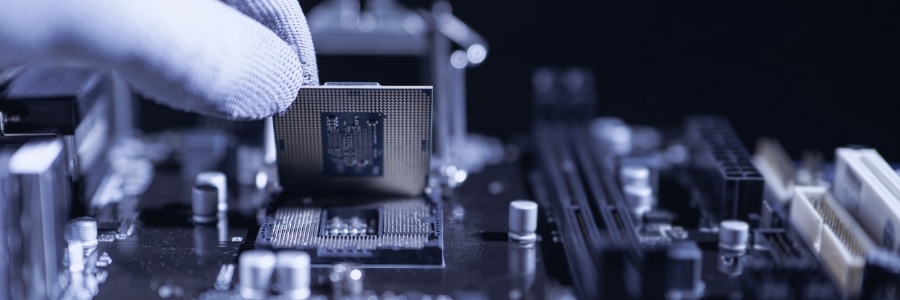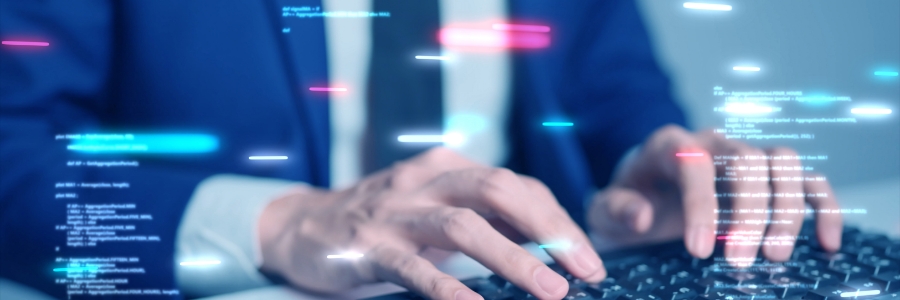If you've recently upgraded to Windows 11 and want to navigate it like a pro, you've come to the right place. In this guide, we'll explore handy keyboard shortcuts that can make your Windows 11 experience smoother and more efficient. Whether you're a seasoned Windows user or a beginner, these shortcuts will make it easier to manage your workflow and boost your productivity.
The ultimate cheat sheet: Windows 11 keyboard shortcuts you need to know
Improving productivity: How to disable disruptive Windows 11 settings

With every new update, Windows 11 brings a range of new features and enhancements to improve user experience. However, it also introduces some disruptive settings that may not align with everyone's preferences. To help you with this issue, we’ll discuss these settings in Windows 11 and provide step-by-step instructions on how to disable them.
Windows 11 setup checklist: What to do after installation
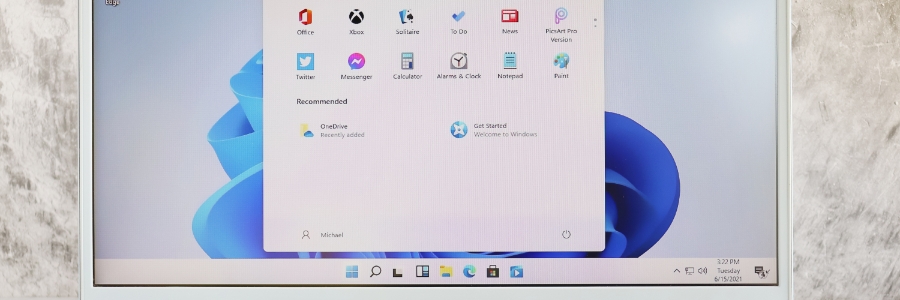
When you first install Microsoft Windows 11, its default settings might not be optimized according to your preferences. This can have a negative impact on user experience and productivity. Here are some tips to ensure you get the most out of Windows 11.
Remove crapware
Like its predecessor, Windows 11 generates revenue for Microsoft through the inclusion of shortcuts on the Start menu during every new installation.
TPM 2.0: Why you should accept this Windows 11 requirement

Having Trusted Platform Module (TPM) 2.0 chips is mandatory for devices of users looking to install or migrate to Windows 11. Unfortunately, many computers that are two or three years old don't have this chip. This may require you to purchase new devices just to run Windows 11. While there are ways to bypass this TPM requirement, it's not advisable for many reasons.